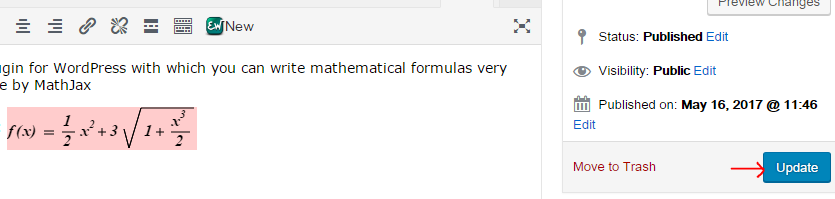This website presents the EpsilonWriter plugin for WordPress that enables writing mathematical fomulas very easily and with an excellent rendering using MathJax
With it you can write formulas with fractions like :
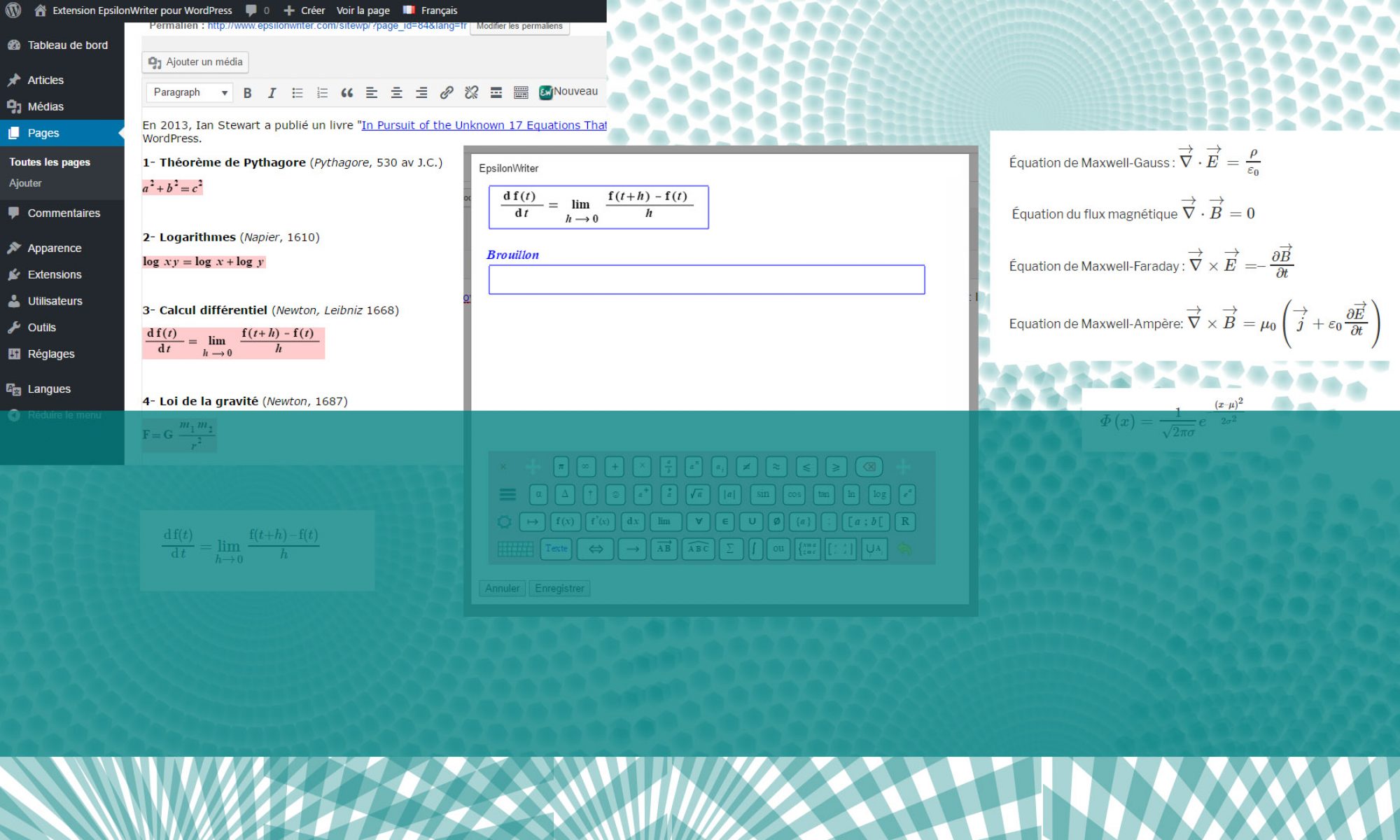
Add math formulas to your WordPress site easily
This website presents the EpsilonWriter plugin for WordPress that enables writing mathematical fomulas very easily and with an excellent rendering using MathJax
With it you can write formulas with fractions like :
This page tells you how to install and use EpsilonWriter plugin for WordPress
This plugin requires the Simple-MathJax plugin:
https://wordpress.org/plugins/simple-mathjax/
To install the EpsilonWriter plugin download the following archives:
the plugin itself:
http://www.epsilonwriter.com/sitewp/download/aristod-epsilonwriter-editor.zip
Language files:
http://www.epsilonwriter.com/sitewp/download/languages.zip
Extract the archives aristod-epsilonwriter-editor.zip in the plugins folder wordpress/ wp-content/plugins/
The language files have to be put in wp-content/languages/plugins/
The language files can be used with a multilingual site based on the Polylang plugin
https://fr.wordpress.org/plugins/polylang/
Go to your WordPress website and login as admin.
Select the Plugins item of the dashboard left menu.
The two plugins (SimpleMathJax and EpsilonWriter) appear in the panel on the right where you can manage the plugins.
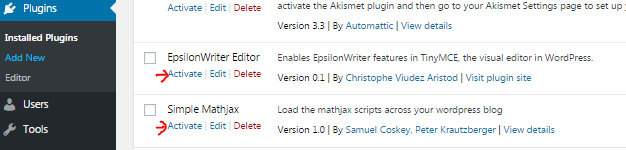
Then you have to activate the plugins by clicking on the « Activate » link.
Once the plugins are activated, you can edit the posts.
In the editing panel the text editor (tinyMCE) got a new button « New EW ».
To add a formula in your text just click on « New EW » (1). To edit an existing formula just double click on the red rectangle that surrounds it (2). Sometimes it may take a few seconds until the formulas appear correctly inside red rectangles.
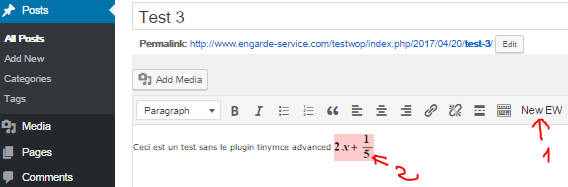
After a click on “New” or a double click , a new “EpsilonWriter” window appears.
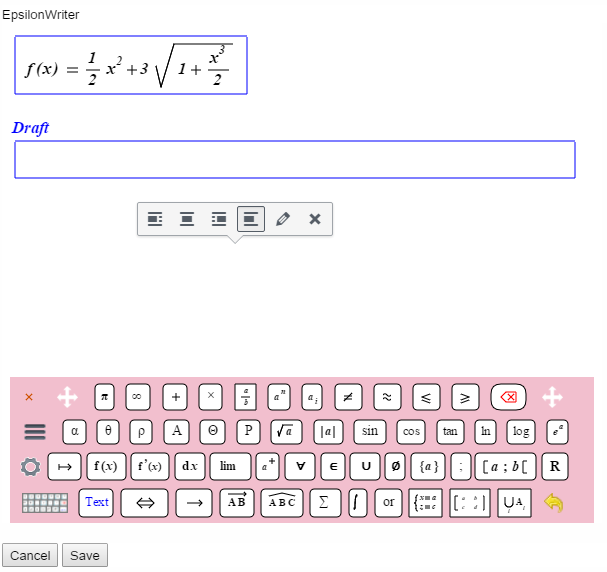
You can enter the formula whether with computer keyboard or virtual keyboard as with EpsilonWriter Web. Then click on “Save” to validate the new formula.
Then to save the new content, i.e. the text of the post in the editor, so that the website can be updated, just click on the “Update” button on the right.